Running an online business from all over the world is made much easier with the right online tools and resources. I’ve put together an ever-growing list of the resources I use on a weekly basis but below are the top 5 sites I currently can’t work without.
Best websites for freelance bloggers
1.Freeagent
Freeagent has been a life saver from the first day I started freelancing. This online resource allows you to store client’s contact details, issue snazzy-looking invoices and keep track of who has (and hasn’t!) paid. It’s a Godsend when it comes to end of year tax returns as it allows you to pull off account reports and is very useful for people who work in multiple currencies as it helps with the conversions.
The price for sole traders starts from just $20 USD per month and if you sign up via this referral link you’ll receive a 10% discount. (You’re welcome!)
2. Canva
Canva is a new addition to my online resource list but boy is it a good one. Canva makes graphic design amazingly simple for everyone (including non-creatives like me), by bringing together a drag-and-drop design tool with a library of more than 1 million stock images, graphic elements and fonts. From Facebook page covers to pinterest graphics, presentations, business cards and even Kindle e-book covers; Canva have a library of templates and design tutorials to help you put together amazing, professional-looking images. It’s free to sign up, with just some premium images charged at $1 a pop.
See also: 10 best blogging tools to make you a better blogger

3. TransferWise
TransferWise became very important to me after our move to Sydney as it’s a cheap and easy way to move money across international accounts. Particularly handy for travel bloggers who may be spending long periods overseas, you simply make a payment in one currency via bank transfer or credit card and it turns up in your nominated currency and bank account in approximately 2 days.
They use real mid-market exchange rates and charge a small flat fee for each transaction, so there are no surprises when the money hits your account the other end.
If you’re still not sure you might like to know that TransferWise is from the people who bought us Skype and Paypal and Richard Branson is a fan (which is a pretty decent endorsement if you ask me!).
4. Buffer
Buffer is what I rely on to schedule my Tweets as I like the way it makes it easy to add images and you can quickly reschedule popular content to go out at peak times. (Remember to tweak the text now that Twitter is cranking down on duplicate content.)
If you like to schedule in bulk you can get an ‘Awesome’ account, which costs just $10 USD a month and allows you to queue up to 100 posts across 10 social accounts. (Buffer also has Facebook and LinkedIn integration – find out more about the features here).
5. Moo
I’ve been ordering my business cards from Moo since I first started blogging. They offer a range of pre-filled themes and designs as well as the ability to upload your own image or logo. The quality and finish of the items is always impressive. The service is fast, reliable but, best of all, totally affordable.
Find more tips and tools for bloggers
What online tools and resources could you not manage without?
This article may contain affiliate links. This means that if you make a purchase after clicking on the link, I may receive a small commission. Read disclaimer for details.
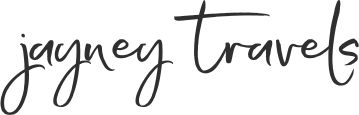

Dear Jayne,
I am fan, all of a couple of weeks now and I just got so excited when I saw you made this post via facebook that i had to make a comment. I just recently started my travel blog and some of the resources are going to be so useful. I am reading and taking in your posts in steps and each day refer to many of your tools to guide me.
Thanks for the great work!
Dana
Hi Dana,
This makes me so happy to hear! I’ve been discovering these sites over a period of time and thought it might be useful to put them all in one place for others thinking of going freelance. Glad to help in any way. I’ve got more of these types of blogging/freelance tips scheduled for future posts so watch this space 🙂 J
Some really great tips here, Jayne. I’ve just had a look at Canva and that looks particularly useful. I’ve signed up for their newsletter. Thanks!
I’m just catching up with the Canva blog right now – it’s a goldmine of social media and design tips. You’re already a talented designer so I bet you’ll be able to create amazing graphics with it!
Thanks for sharing such a helpful list. I’d never heard about Canva until now. There seems to be millions of cool mobile apps for things like this, but not enough free web tools. Sometimes I prefer to work from a laptop on a bigger screen. Canva looks like a great tool, so thanks for introducing me. Love your new blog btw! x
Firstly thank you for the lovin 😉
And yes I am the same as you. I have a million apps but like to work on blog graphics on my laptop. Like Arnette said, Picmonkey is a great desktop tool but Canva are rocking it for me at the moment as their templates are just so gorgeous and really help people like me who aren’t so strong on design. Will be interesting to see what you whip up on there J
Also love PicMonkey!!
Same! I have that on the longer list but Canva is my go to at the moment
OMG! I am a travel blogger at travelcandy.net and have been searching and searching for a simple design tool and then stumbled across this post! Thank you so much – great post! I’m really impressed with Canva and will definitely be recommending it!
TC xx
You’ll love it! Having seen your blog I think it will fit the aesthetic perfectly. Enjoy playing 🙂
Great list!
I am a HUGE fan of Canva, it’s such an incredible tool! And I’ll be checking out Freeagent immediately 🙂
Do! It is my little lifesaver. And yes to Canva – an excellent Aussie start up 🙂
Someone told me about Canva this week and I’m in love. It’s amazing! Also going to check out Freeagent. At first I was reluctant to pay for something like this but these days I’ll pay any amount of money to make invoicing easier!
I’m testing out Journl at the minute as a way to keep all my notes, diary, schedule and scraps of paper in one place. It’s taking a bit of getting used to but so far so good.
Canva is awesome isn’t it. I’ve even used it for YouTube thumbnails and it’s great for Pinterest. Well it’s great for everything really.
I’ll have a look at Journl, I tried to get to grips with Evernote and it never happened. My notebooks (plural) are starting to look a mess though so I really should consider it!
Jayne, I’m already in love with Canva! I’ve literally just started playing with it. Thank you for the fabulous recommendations
Haha I have lost many an afternoon in the same way!
This is a great list of resources Jayne. I’ve never heard of Canva or Freeagent , but they sound great. Thanks for sharing! 🙂
You’re welcome 😉
Thanks for the tips. Everything helps. 🙂
You’re welcome 😉
Hootsuite is great. I only use the free version, but it’s basically everything that I need to schedule tweets and monitor my social content.
Same! I think you can have up to 5 accounts for free so if you are just using it for personal profiles it’s perfect